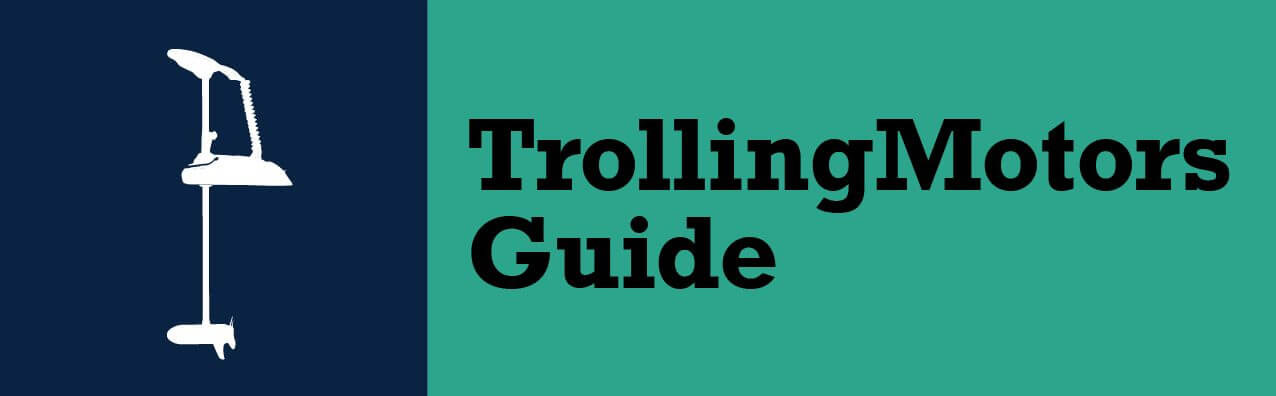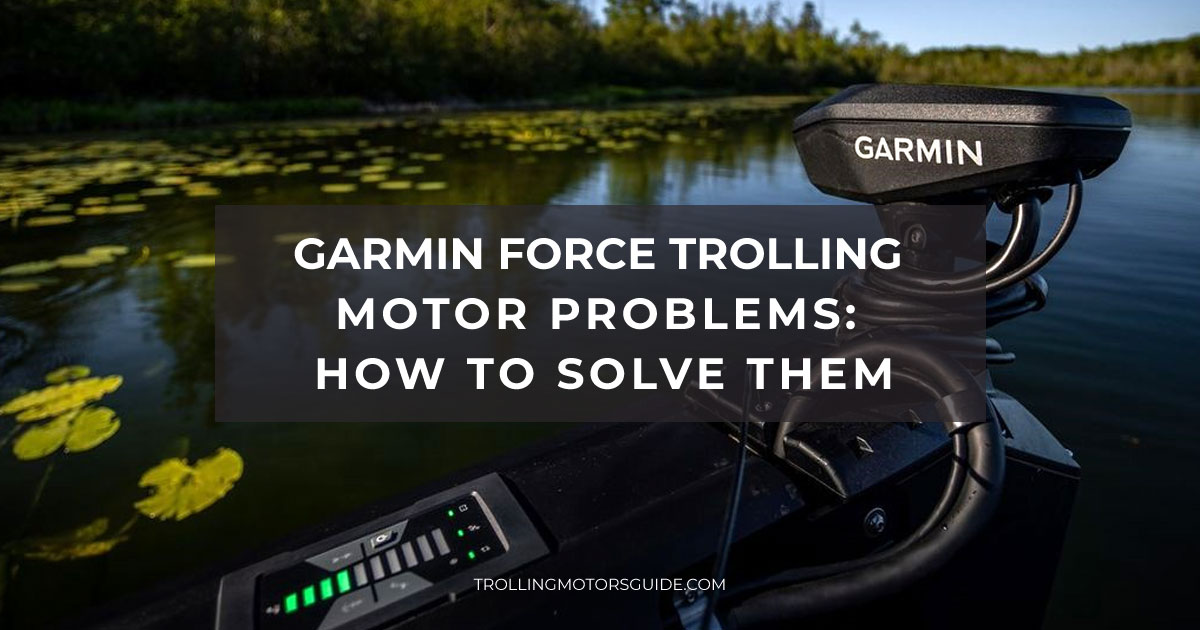Garmin Force trolling motors are great for getting your boat to the right spot on the water. However, if you experience your Garmin Force trolling motor problems, it can be frustrating.
In this article, we will discuss some of the most common Garmin Force trolling motor problems and how to solve them. We will also provide some tips on how to keep your Garmin Force Trolling Motor in good condition so that you can avoid these problems altogether.
Garmin Force Trolling Motor Anchor Lock Is Not Working

If your Garmin Force trolling motor’s anchor lock is not working, there are a few things that you can do to try and fix the problem.
- First, make sure that the anchor line is properly secured to the trolling motor.
- Next, check to see if the anchor release lever is in the correct position. If it is not, move it to the correct position.
- Finally, if all else fails, you can try resetting the Garmin Force trolling motor by disconnecting and reconnecting the battery.
Motor Causes Unexpected Boat Movement

One possible reason for your Garmin Force trolling motor to cause unexpected boat movement is that the motor is not properly secured to the boat. If the motor is not properly secured, it can come loose and cause the boat to jerk or move quickly. To fix this problem, make sure that the motor is securely fastened to the boat.
Another possible reason for your Garmin Force trolling motor to cause unexpected boat movement is that there is something caught in the propeller. If there is something caught in the propeller, it can cause the propeller to get stuck and spin erratically.
This can then cause the boat to jerk or move quickly. To fix this problem, check the propeller for any debris that may be caught in it and remove it.
If your Garmin Force trolling motor is still causing unexpected boat movement after checking these two things, then there may be a problem with the motor itself. In this case, you should contact Garmin customer service for further assistance.
Foot Pedal Malfunction

One of the most common Garmin Force trolling motor problems is a malfunctioning foot pedal. There are a few things you can do to try and troubleshoot this issue on your own before resorting to customer support.
- First, check the batteries to make sure they have enough charge.
- Next, take a look at the cables running from the foot pedal to the trolling motor unit to see if they’re loose or damaged in any way.
- If everything looks good there, there may be an issue with the circuit board inside the foot pedal itself.
Trolling Motor May Deploy at High Speed

If your Garmin Force trolling motor deploys at high speed, the problem likely lies with the release clip. The release clip is designed to keep the trolling motor in place while you’re underway. If it’s not properly secured, it can come loose and cause the trolling motor to deploy.
To fix this problem, simply check that the release clip is properly secured.
If it’s not, tighten it until it is. You may also want to consider replacing the release clip if it’s damaged or worn.
Software Update Problems

If you’re having Garmin Force trolling motor problems, one of the first things you should check is whether you have the latest software installed. Garmin is constantly improving its products and releasing new firmware and software updates. Oftentimes, these updates will address bugs and improve performance.
To update your Garmin Force trolling motor, simply connect it to your computer with a micro USB cable. Then visit the Garmin website and download the latest software for your device. Once the software is downloaded, follow the instructions on the screen to install it on your trolling motor.
If you’re still having Garmin Force trolling motor problems after updating the software, then don’t worry! There are a few other things you can try to get your trolling motor working properly again.
Active Captain App

One of the Garmin Force trolling motor’s best features is its ability to be controlled by the Active Captain app.
However, some users have reported that they’ve experienced problems with the app not connecting to the trolling motor.
If you’re having this issue, there are a few things you can do to try and fix it.
- First, make sure that your Garmin Force trolling motor is turned on and within range of your phone or tablet.
- Then, open the Active Captain app and go to the Settings menu.
- From there, select “Garmin Devices” and then “Force.”
- You should see a list of all available Garmin Force trolling motors; if yours isn’t listed, try refreshing the page.
- Once you’ve selected your Garmin Force trolling motor, you should be able to control it from the app.
If you’re still having trouble connecting, Garmin recommends restarting both your Garmin Force trolling motor and your mobile device. You may also need to delete and re-add your Garmin Force trolling motor in the Active Captain app.
If you continue to have problems, Garmin’s customer support team is available 24/ seven to help troubleshoot any issues.
Fragile Prop and Transducer

The prop and transducer of the Garmin Force trolling motor are made of plastic and are easily damaged. I have had to replace the prop and transducer on my Garmin Force trolling motor several times.
The good news is that Garmin offers a warranty on the Garmin Force trolling motor, so you can get it replaced for free if it breaks within the first year.
If your Garmin Force trolling motor has a fragile prop and transducer, you should take extra care when transporting or storing the unit. The prop and transducer are especially susceptible to damage, so you should try to avoid rough handling or any type of impact.
Stabilizer Issues

One of the most Garmin Force trolling motor problems is that it doesn’t have a very stable platform.
This can be incredibly frustrating, especially when you’re trying to fish in calm waters.
There are a few things that you can do to try and stabilize your Garmin Force trolling motor, but unfortunately, there is no guarantee that they will work.
The first thing that you can do is to check the level of your battery. If the battery is low, then it’s likely that the Garmin Force trolling motor will vibrate more than usual. To fix this, simply charge the battery or replace it with a new one.

Another thing that you can do is to check the tension on your propeller shaft. If the tension is too loose, then the Garmin Force trolling motor will vibrate more than usual. To fix this, simply tighten the tension on the propeller shaft.
If you’re still having Garmin Force trolling motor problems after trying these two solutions, then you may need to contact Garmin customer service for further assistance.
Poor Wire Insulation: May Cause Potential Electrical Fire

If you own a Garmin Force trolling motor, you may have experienced problems with the wire insulation.
This can be a serious problem, as it may cause a potential electrical fire.
While Garmin has issued a recall for this problem, there are still many motors out there that have not been repaired. If you’re experiencing this issue, here’s what you need to do.
- First, check the wiring on your motor. If you see any frayed or exposed wires, replace them immediately.
- It’s also important to check the connections between the motor and the battery. Make sure they are tight and free of corrosion.
Design Flaws

The Garmin Force trolling motor has several design flaws that can cause it to break down. The most common problem is the battery life. The Garmin Force uses a lot of power and the batteries don’t last very long.
Another common problem is the propeller. It’s made of plastic and it’s very fragile. If you hit something, the propeller will break.
There are also problems with the control panel. It’s hard to read in direct sunlight and it’s not very user-friendly. Garmin should have spent more time on the design of the control panel.

Overall, the Garmin Force is a good trolling motor, but it has some serious design flaws that need to be fixed. Garmin needs to do a better job with quality control and make sure that the products they sell are durable and reliable.
Garmin also needs to improve its customer service. If they can do these things, Garmin will be a force to be reckoned with in the trolling motor market.
Conclusion

If you’re having Garmin Force trolling motor problems, don’t despair. There are a few things you can do to troubleshoot and hopefully fix the issue.
- First, check the battery. If it’s low on power, that could be the cause of your problems.
- Next, make sure all the connections are secure and there is no corrosion.
- Finally, if all else fails, contact Garmin customer support for further assistance.
With a little effort, you should be able to get your trolling motor up and running again in no time.
Did this article help you solve your Garmin Force trolling motor problems? Let us know in the comments below! And be sure to check out our other articles for more helpful tips and tricks. Thank you for reading!